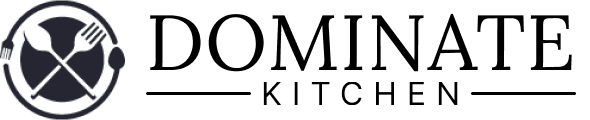How Do I Know When My Viking Oven Is Preheated
There are a few ways you can tell if your Viking oven is preheated or not. Most of the machines show it on the LCD display whether it is preheating or not. But you can also find out by using a thermometer or by hearing the sound it makes when it is done heating.

Do Viking Ovens Need to Preheat
If you want to bake something then you will need to preheat the oven. Otherwise, you won’t have the optimum baking temperature from the start. As result, your food may not turn out the way you originally planned.
Most ovens change the temperature a lot during the preheat mode. If you insert the food without preheating the oven, there is a chance to burn the food. So you should always preheat the oven before baking or cooking.
But that doesn’t mean you can’t start baking without preheating. Some Viking electric range oven supports baking without preheating for single-shelf baking. For this, you need to place the item on the middle shelf.
If you don’t have Viking electric range oven, it is just better to preheat the oven before you start baking.
How Long Does It Take for Viking Oven to Preheat
The time to preheat usually depends on the temperature you are trying to reach. It can take anywhere between 5 minutes to 15 minutes. For a temperature of 350 degrees F, it needs about 15 minutes to preheat. But if you are trying to hit 450 degrees F, you will need to wait about 20 minutes for the oven to heat up.
Some of the models have a self-cleaning feature. It heats up the oven a lot to burn everything inside the oven. In this mode, the oven can go up to 900 degrees F temperature. This makes everything burn and turned to ash. Thus it cleans itself. This kind of preheating can take anywhere between 3 to 3.5 hrs.
How Do I Know My Oven Is Preheated
Actually, a few ways you can tell your oven is done preheating. Most of the Viking ovens have an LCD screen on their control panel. From this panel, you can tell whether it is preheating or not. As a substitute, you also use a thermometer or hear for the sound.
Checking Preheating Symbol On Screen
When you start preheating an oven a symbol shows up on the screen. If the screen is big enough, it may show the full word “Preheating” otherwise it will show “PrE” to indicate the preheating process is ongoing.
Once this symbol is gone from the screen that means your oven is done preheating and ready to use. Depending on the temperature it will take around 5 to 15 minutes. So, check the oven accordingly to find out if it is done preheating or not.
Listening to the Sound
Some oven not only shows it on the screen but also accompanies it with a beep sound. So if you are working in the kitchen you can set your oven to preheat.
When it is done preheating, it will let you know with a beep sound. Then you can start using the oven.
Using a Thermometer
If you are still not sure your oven is preheated or not, you can use an accessory. In this case, and thermometer. You can find thermometers for checking oven temperature on Amazon for around 10 USD.
To use these, you need to place the thermometer inside and preheat the oven. After 10-15 minutes, when it is done preheating, take the thermometer out of the oven. Now, check if it has reached the temperature you want or not.
Why Does It Take So Long for My Viking Oven to Heat Up
Not properly preheating is a common problem when comes to ovens. But the fixing is not so simple. That is because there are a lot of elements that need to be checked to figure out what is wrong with them. Here are the basic elements that you need to check:
Check if the Door is properly Closed
One of the biggest reasons for Viking ovens not reaching the desired temperature is an open oven door. If the door of your oven is not closed properly then the hot air will flow out of the oven. This results in preheating slowly or not cooking properly.
Always check if the oven door is properly shut or not while cooking or preheating to avoid this problem.
Make Sure the Door Lever Is in the Correct Position
This kind of ties in with our previous point. A door lever is a safety option that is used when the oven is in self-cleaning mode. During the self-cleaning process, the door lever remains in the “locked” position.
In the locked position, the oven door remains open slightly. That is because, during the self-cleaning process, the oven can go up to 900 degrees F in temperature. So, keeping the door open slightly is important to not cause an accident.
However, if your door lever is in a locked position while preheating or cooking, this creates airflow and takes the hot air out. Thus, resulting in less hot temperature than intended.
So check if the door lever is unlocked position or not if you face your oven is not heating up properly. If it is not in the unlocked position set it on unlock and your oven should work properly.
Change Heating Element & Temperature Sensor
If the other two don’t fix the problem then your oven may have a problem with the heating element or the sensor. You can work with these problems by using an oven thermometer.
Check if the oven is always underheating at a constant temperature. To do this, set the oven at a certain temperature and use an oven thermometer to figure out the difference between the set temperature and the real temperature.
Run a few tests like this and if the temperature difference is always constant, you can increase the temperature by that amount to use the oven.
But if you want to fix your oven, then you should contact a professional to take a look and change the elements that are needed to change. This is not an easy task. So it is better to try not to DIY and leave it to a professional.
Frequently Asked Questions
1. Is Viking a good brand?
Ans: Yes, Viking is the leading brand in the market when comes to ovens.
2. How Long Does a Viking Oven Last?
Ans: A Viking oven can last you anywhere between 10 to 20 years depending on the use and maintenance.
Conclusion
Viking ovens need to preheat to bake or cook properly. By following the discussed steps you can easily check when the oven is preheated. Furthermore, if your oven has any problems you also check and try to fix them by following these methods.