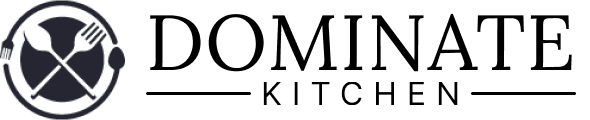How to Turn off Bosch Oven | A Brief Guide
If you are talking about ovens, Bosch is on the top of the chain list. This German brand manufactures some top-notch home products such as ovens, dishwashers, washing machines, stoves, coffee makers, food processors, and so on.
They are in a joint venture with Siemens and are highly tech-driven. So no wonder their ovens will have the highest tech mechanisms included in them.

You might find it strange after you have bought a Bosch oven and you can’t seem to turn it off. It isn’t that easy at first with all the buttons and displays on it. But we are going to tell you how to turn off Bosch oven in this article.
How to Turn off Bosch Oven
The process might seem a bit difficult but once you know it, it is swift as butter. You have to unlock the keypad first. Yes, there is a lock that prevents the oven from accidental turn-ons, opening, and functioning.
So no matter what stage the oven is in, you have to unlock the keypad first. It is there to ensure extra safety for homes with children.
You first unlock the keypad by pressing the power button. Hold it for 4 seconds and it will unlock. Then you can just press off to turn off your oven. It’s that simple.
Some ovens have a manual knob that turns off the oven. Still, you have to go through the unlocking procedure to activate the oven and turn it off with the knob.
How to Reset Your Bosch Oven
As we are on it, let’s talk about how to reset your Bosch oven. It is a simple and easy process and doesn’t require you to use the keypad in any way.
Often times your oven settings might malfunction or you want it back to the factory setting stage. To do that, you just have to unplug your oven in front of the power socket and leave it for a good 30 minutes.
After that, you just plug it in and it would be reset to its original settings.
How to Turn Off the Timer of Your Bosch Oven
To turn off the timer of your Bosch oven, you have to go through the same process as doing other things.
First, you have to unlock the keypad by pressing the power button for 4 seconds. After it unlocks, use the arrow keys or knobs to dial down the timer to zero. And press okay.
The timer will be turned off. Depending on the model, you can also press cancel timer after you unlock the keypad.
Finish it off by turning the oven off if you want it.
Frequently Asked Questions
How do I turn my oven off?
Although there are ovens that just have a red and green button indicating to turn on and off, some ovens don’t. What you have to do in these cases is unlock the keypad first. It is a child safety lock so that the oven doesn’t turn on and cause an accident. After you have unlocked the keypad, simply press the off or cancel button and it will turn off.
How do I turn off my Bosch self-cleaning oven?
When your Bosch self-cleaning mode is on, you either press cancel process or end process from the keypad. Remember to unlock your keypad if it is enabled. And if that doesn’t work, you can always go for the power switch and shut the oven off.
How do I use my Bosch digital oven?
Bosch digital ovens have a lot of features and touch-controlled interfaces. You have to go through the manual for each model to learn how they work. You can also look for the manual online if you have lost it.
How to turn off a fan oven?
The fans in your oven are turned on because your oven is in convection mode. Simply turn off the convection mode and your oven fans will turn off.
Conclusion
Bosch ovens are one of the most advanced ovens that you can ever get. Going through the instructions manual before you operate it is the best way to operate it. As different models require a different approach, it is not right to use the same method with every oven you encounter. Also, do not rush to open a hot oven, especially not when it is in cleaning mode. The cleaning cycle creates heat above the level of cooking temperatures and is a hazard to your well-being.