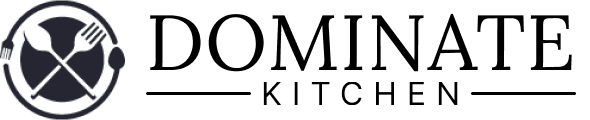How To Turn On PowerXL Air Fryer (Just 4 Steps)
PowerXL Air Fryer is one of the all-in-one sturdy, multifunctional air fryers in the market. Cooking, baking, rotisserie, and obviously frying are just a tap of a button away.
It’s considered one of the top 7 air fryers at the moment. If you got one, you’d be wondering, how to turn on the PowerXL air fryer.
Well, it’s just about pressing the power button, nothing more. But there’s more to it than just pressing the power button if you value your air fryer.
Let’s talk about all of it.

Steps To Turn On PowerXL Air Fryer | Instructions And Safety
Let’s get into the steps of turning on the PowerXL air fryer real quick, as we don’t want you to wait on it.
Step 1: Place Your Air Fryer On A Heat Proof Surface
Start by placing your PowerXL Air Fryer on a heat-proof surface. As it requires air to cook your food, leave enough area for ventilation.
Step 2: Plug In Your Air Fryer
Install the plug and wait for a few sec. Also before going further, place your air fryer basket inside the fryer. It’s not a good practice to start your air fryer without it.
Step 3: Unleash The Power Button
And it is time, to press the power button. This will start the air fryer in its default settings. Most of the time the default setting is at 370 degrees Fahrenheit. So if you don’t want this setting, you can manually change it or press another cooking setting.
Step 4: Start Cooking
Let the air fryer preheat. Yes, PowerXL requires preheating like any other air fryer. Then take off the basket place your food, and place it back in to cook. Simple.
Note: You will need to preheat before starting to do all the cooking. Also, make sure not to start the air fryer without the basket installed. This will cause damage to the appliance or worse, harm you.
Safety Tips:
- Air fryer baskets should never be overfilled.
- Remember to shake your food if it needs one midway. The air fryer will go on standby and will resume when you put the basket in again.
- If your food isn’t cooked yet, set the timer again and let it cook through.
FAQs – Frequently Asked Questions and Answers
Why is my PowerXL air fryer not turning on?
If your PowerXL air fryer is not turning on, you need to do a troubleshooting. Start by inspecting the power cord, the power outlet, and then the air fryer. If everything checks out okay, maybe it’s the fuse in the air fryer that is blown out. You will need to check that. If nothing helps, you have to contact the PowerXL care line for a serviceman to come by or for assistance.
How do you use a PowerXL air fryer oven?
To use your PowerXL air fryer oven, plug it in the power socket, place your food in the basket, and install it. Then press the power button and food set. It will start to cook the food.
How do I reset my air fryer?
Normally there is always a reset button on any air fryer to reset it. The location may vary from the bottom to the back or right beside the power cord. Locate it and press it for 5-10 seconds and your air fryer will reset to its original settings. If you cannot find the reset button, the manual will come in handy.
Conclusion
As far as air fryers go, PowerXL is more than just that. You have a rotisserie option on most of them! So make sure you clean it after every use and it will keep on cooking for you for a very long time. Oh, and make sure you keep a gap of 4 inches from all sides for ventilation.