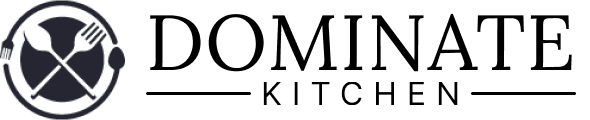Kenmore Oven Clock Keeps Resetting (Troubleshooting and Fixes)
Kenmore ovens are trusted appliances in many households, known for their reliability and versatility. However, if you’ve encountered a recurring issue where the Kenmore oven clock keeps resetting, it can be both frustrating and inconvenient. In this article, I’ll talk about the possible causes of this problem and provide you with practical solutions to address it.
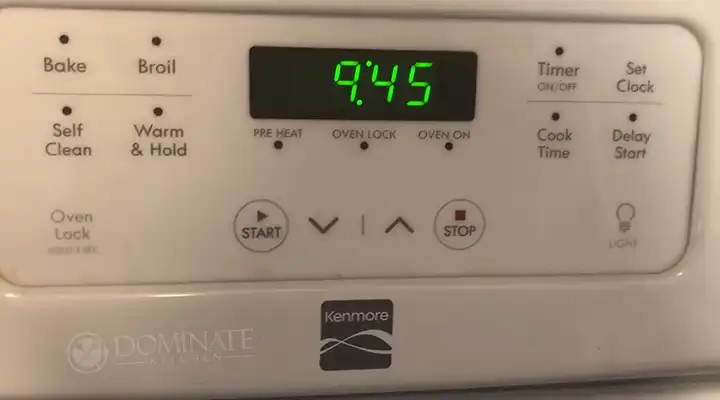
Common Causes of Kenmore Oven Clock Resetting
There are a few possible reasons why your Kenmore oven clock might keep resetting:
Power Interruptions
Power interruptions, such as blackouts or voltage fluctuations, are among the most common causes of a Kenmore oven’s clock resetting. When the oven loses power, it defaults to the factory settings, including the clock. Frequent power issues can be disruptive, but they are often beyond your control.
Manual Resetting
Sometimes, the clock may reset after a power interruption, but it can be reset manually. This is a simple but temporary solution to the problem, and it can be done by following the instructions in your Kenmore oven’s user manual. Typically, you can reset the clock by pressing a dedicated button and inputting the correct time.
Circuit Breaker Issues
Ensure that your Kenmore oven is connected to a dedicated electrical circuit, as shared circuits with other high-power appliances can lead to frequent circuit breaker trips. When a circuit breaker trips, it interrupts the power supply to the oven, causing the clock to reset. Proper circuit setup can prevent this issue.
Faulty Control Board
If the oven’s clock continues to reset despite addressing power and circuit issues, the problem might lie with a faulty control board. The control board is the brain of the oven, and any malfunction can lead to various problems, including clock resetting. Replacing the control board may be necessary.
Power Surges
Power surges can occur during electrical storms or due to unstable power conditions. These surges can damage electronic components in your oven, including the control board. Protecting your oven from power surges is crucial to avoid issues like clock resetting.
How to Fix a Kenmore Oven Clock That Keeps Resetting
In this section, we will explore practical solutions to fix the issue of the Kenmore oven clock resetting.
Addressing Power Interruptions
Surge Protectors
One effective way to safeguard your Kenmore oven from power interruptions and surges is to use surge protectors. Surge protectors can absorb and divert excess voltage, protecting your oven’s electronic components. Install surge protectors between the oven’s power cord and the wall outlet for added security.
Dedicated Circuit
To prevent circuit breaker trips, make sure your oven is connected to a dedicated circuit. Dedicated circuits ensure that no other high-power appliances share the same circuit, reducing the chances of power interruptions affecting your oven’s clock.
Manually Resetting the Clock
If the oven clock resets due to a power outage, you can manually reset it following these general steps:
- Locate the “Clock” or “Clock/Timer” button on your Kenmore oven’s control panel.
- Press and hold the button until the clock display starts flashing.
- Use the numeric keypad or other buttons to input the correct time.
- Confirm the time and press the “Clock” or equivalent button again to save the settings.
Consult your Kenmore oven’s user manual for specific instructions on how to reset the clock as procedures may vary by model.
Checking the Circuit Breaker
If the circuit breaker frequently trips, it can cause the oven clock to reset. To address this issue, consider the following steps:
- Check your home’s electrical panel for a tripped circuit breaker.
- If you find a tripped breaker, reset it by moving the switch to the “off” position and then back to the “on” position.
- If the issue persists, contact an electrician to inspect and potentially upgrade your electrical circuit.
Replacing a Faulty Control Board
If you’ve ruled out power issues and the oven clock still resets, a malfunctioning control board might be the culprit. Replacing the control board is a more advanced repair, and it’s recommended to seek professional assistance for this task.
- Contact Kenmore customer support to order the appropriate replacement control board for your oven model.
- Disconnect the oven from the power supply and ensure it’s completely powered off.
- Depending on your oven model, you may need to remove the control panel or access the control board from the back of the oven.
- Follow the replacement instructions provided with the new control board or seek the help of a technician to ensure a safe and correct installation.
Protecting Your Oven from Power Surges
To protect your Kenmore oven from power surges, consider these precautions:
- Use surge protectors: Install surge protectors on all major appliances, including your oven.
- Unplug during storms: When severe storms are forecasted, unplug your oven to prevent damage from lightning-induced power surges.
- Whole-house surge protection: Consider installing a whole-house surge protector at your electrical panel for comprehensive protection.
- Grounding: Ensure that your electrical system is properly grounded, as this can help mitigate the effects of power surges.
Additional Tips for Maintaining Your Kenmore Oven
Maintaining your Kenmore oven properly can help prevent clock resetting issues and extend the appliance’s lifespan. Here are some additional tips:
Regular Cleaning
Frequent cleaning of your oven’s interior, including the walls, racks, and oven door, can prevent the buildup of food residues, which can cause odors and affect the appliance’s performance. Consult your oven’s user manual for cleaning instructions and recommended products.
Proper Ventilation
Adequate ventilation is essential to prevent overheating and maintain the oven’s electronic components. Ensure that the vents at the back of the oven are not obstructed and that the room it’s installed in has proper airflow.
Correct Installation
Verify that your Kenmore oven is correctly installed. If it’s installed in a way that restricts airflow or if it’s not level, it can affect its performance. Follow the installation guidelines provided in your user manual.
Using Surge Protectors
In addition to protecting your oven with a surge protector, consider using surge protectors for other sensitive electronics in your kitchen. This will help protect all your appliances from power surges.
Professional Servicing
Schedule regular professional servicing of your Kenmore oven to ensure that it’s in optimal working condition. Professional technicians can identify and address issues before they become major problems, potentially preventing clock resetting and other malfunctions.
Frequently Asked Questions (FAQs)
Can I use a regular power strip as a surge protector for my oven?
It is not recommended to use a regular power strip as a surge protector for high-power appliances like an oven. Use a surge protector specifically designed for ovens or consider a whole-house surge protector.
Why does my oven’s clock reset even when there are no power interruptions?
If your oven’s clock resets without any apparent power interruptions, it may indicate a problem with the control board or internal wiring. Consult your user manual or contact Kenmore customer support for guidance on troubleshooting and repair.
How often should I have my Kenmore oven professionally serviced?
It’s generally a good idea to have your oven professionally serviced at least once a year to ensure it’s in good working condition. However, more frequent servicing may be required if you notice recurring issues.
Can power surges damage other electronic components in my oven?
Yes, power surges can damage various electronic components in your oven, not just the clock. This can result in a range of issues, from clock resetting to complete appliance malfunction.
Is it possible to install a surge protector on my oven myself?
While it is possible to install a surge protector on your oven, it’s recommended to consult a professional electrician for proper installation, especially if you’re not familiar with electrical work. Ensuring the surge protector is correctly installed is crucial to its effectiveness.
Final Thoughts
The Kenmore oven clock resetting issue can be resolved with a combination of preventive measures and targeted troubleshooting. By addressing power interruptions, resetting the clock manually, checking the circuit breaker, and potentially replacing a faulty control board, you can ensure your Kenmore oven functions smoothly. Additionally, implementing surge protection and following general maintenance tips can contribute to a trouble-free cooking experience. If you encounter persistent issues, don’t hesitate to seek professional help to keep your Kenmore oven running efficiently for years to come.