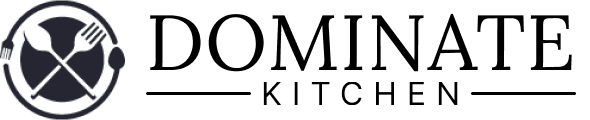KitchenAid Bowl Won’t Unlock [7 Methods to Unlock]
Is your KitchenAid stand mixer giving you trouble with a stubbornly stuck bowl? Among other causes, two common issues that can make your KitchenAid bowl hard to open. One is an overly tight bowl and another is a jammed locking mechanism.
If your bowl is overly tight, it can be quite a challenge to open, but there’s a simple method using heat to expand the metal and free the bowl. On the other hand, if the locking mechanism is jammed, it’s like dealing with a rusty key in a door, but a gentle tap and some lubrication can work wonders.
It’s about two causes and fixes and there are more. I will provide you with the insights you need to rescue your beloved mixer, so you can get back to creating your favorite dishes in the kitchen. So, let’s unlock the potential of your KitchenAid mixer and bring back harmony to your culinary adventures.

What Causes KitchenAid Bowl Lock?
Nothing happens out of nowhere. Whenever something happens, there should be one or more reasons behind that. This case is no exception. There are a number of reasons behind your KitchenAid bowl lock. Have a look –
Over-tightened Bowl
One of the most common reasons your KitchenAid bowl may not unlock is if you’ve been mixing a dense mixture for an extended period. The force of the planetary action can cause the bowl to over-tighten, making it challenging to unlock.
Improper Seating
Another possible culprit is an improperly seated bowl. To unlock the bowl successfully, it should sit flush with the base of the mixer. Any gaps can hinder the unlocking process.
Jammed Bowl Locking Mechanism
If the bowl locking mechanism is jammed, it will prevent the bowl from unlocking. This mechanism can sometimes get stuck due to residue buildup or other issues.
Broken Bowl Locking Switch
A broken bowl locking switch can also be the root of your problem. If the switch is damaged, it won’t release the bowl as it should.
Motor Issues
Lastly, if the motor in your KitchenAid mixer is not working properly, it can impede the bowl’s unlocking process. When the motor is malfunctioning, it may not provide the necessary force to release the bowl.
How Can You Unlock Your KitchenAid Bowl?
Now that we’ve explored the potential causes, let’s discuss methods to unlock your KitchenAid bowl –
Method 1: Heat and Expand
One common method to unlock a KitchenAid bowl is to use heat to expand the metal.
- Place a wet, warm towel around the bottom of the bowl for about 10 minutes.
- After 10 minutes, re-warm the towel and reapply it to the same area.
- Let it sit for an additional 1-2 minutes to allow the stainless steel to expand.
- After this time, gently try to wiggle and remove the bowl.
The warm, moist towel helps expand the metal, making it easier to disengage the lock and release the bowl.
Method 2: Lubricate
Lubricating the bowl’s attachment point can be pretty effective.
- Apply a small amount of mineral oil to the area near the crease where the bowl attaches to the base plate.
- If you don’t have mineral oil on hand, you can use a vegetable oil cooking spray as an alternative.
- Be sure to clean the base plate thoroughly after successfully removing the bowl, as vegetable oil can become sticky over time.
The oil acts as a lubricant, reducing friction and allowing the bowl to come loose more easily.
Method 3: Gently Tap
If the previous techniques don’t work, you can try tapping the handle of the bowl with a rubber mallet.
- Wrap the bowl in a towel to prevent damage.
- Gently tap the handle with a rubber mallet while applying slight pressure to release the lock.
Be cautious not to apply too much force when tapping to avoid damaging the mixer or the bowl.
Method 4: Proper Seating
Before trying any of the above methods, it’s crucial to ensure that the bowl is correctly seated on the base of the mixer.
- Check to see if the bowl sits flush with the base.
- Ensure there are no gaps between the bowl and the base plate.
If the bowl is not properly seated, it may cause the lock to stick, preventing you from removing it.
Method 5: Address a Jammed Mechanism
If you suspect that the bowl locking mechanism is jammed, you can attempt to resolve it using the following steps:
- Gently tap the jammed mechanism with a rubber mallet.
- You can also try to lubricate the mechanism with a few drops of mineral oil.
If the mechanism remains jammed despite your efforts, it may be necessary to consider a replacement.
Method 6: Replace a Broken Switch
If you’ve determined that the bowl locking switch is broken, here’s what you should do –
- You’ll need to obtain a replacement switch.
- You can purchase a replacement switch directly from KitchenAid or a trusted third-party retailer.
Replacing the broken switch is essential to restore your mixer to full functionality.
Method 7: Motor Assessment
Finally, if none of the above methods yield results, it’s time to consider the motor. A malfunctioning motor can prevent the bowl from unlocking. If you suspect motor issues, it’s advisable to consult a qualified repair technician to assess and fix the problem.
By thoroughly understanding and applying these methods, you can confidently address a KitchenAid bowl that won’t unlock and get back to your culinary adventures without delay. Remember to prioritize regular maintenance to prevent future issues, and always follow the manufacturer’s guidelines for optimal performance.
Additional Tips
- Regularly clean your KitchenAid mixer, including the bowl locking mechanism, to prevent buildup that could cause jamming.
- Always follow the manufacturer’s instructions for operating and maintaining your mixer.
- If you’re uncomfortable with any of the troubleshooting methods, seek professional assistance to avoid further damage to your KitchenAid mixer.
Conclusion
A KitchenAid bowl that won’t unlock can be a minor setback in your culinary adventures, but with a little know-how, you can quickly resolve the issue. By understanding the potential causes and utilizing the appropriate methods, you’ll have your KitchenAid mixer up and running in no time. Remember to maintain your mixer regularly to prevent similar issues in the future, and always follow the manufacturer’s guidelines for optimal performance. Happy cooking!